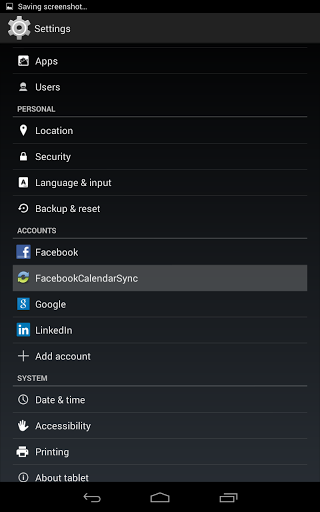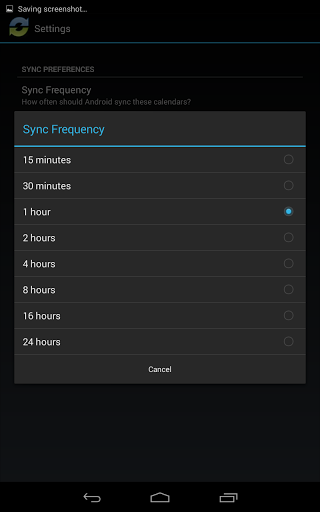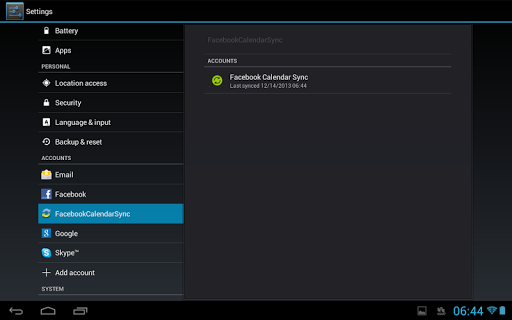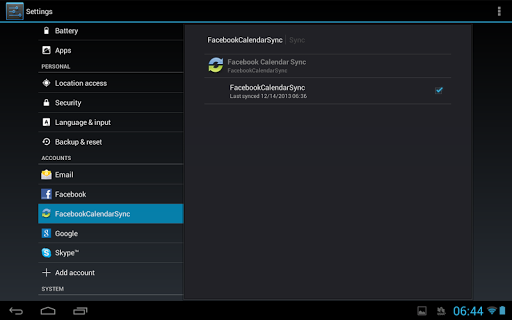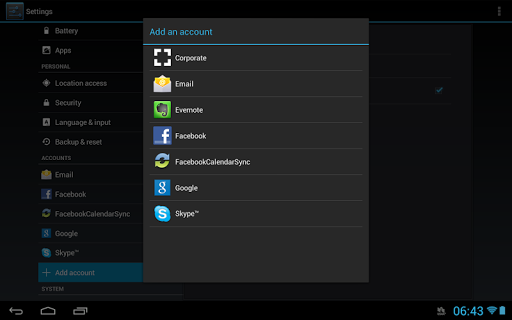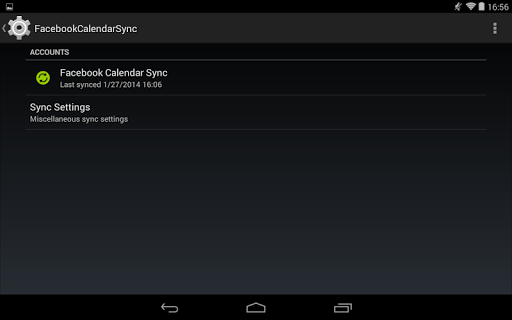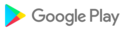This app is COMPLETELY FREE. In-app billing is for donation purposes only. All features of this app are completely free for all users.
This app is compatible with Ice Cream Sandwich (Android 4.0.3) or newer devices.
Having trouble with this app? http://goo.gl/UnYPsC
--or--
Visit the new support page on Facebook: https://goo.gl/AeESBX
This is a Facebook calendar sync app written for Android. I looked everywhere on the Android app store for a Facebook sync app that worked as its own calendar provider. Rather than syncing with the Google calendar, this app generates its own calendar within Android for syncing and storing Facebook events.
The app stores Facebook events in 5 calendars:
Events I'm Attending: Contains events the user has RSVP'd as "Going"
Events I May Be Attending: Contains events the user has RSVP'd as "Maybe"
Events I Am Not Attending: Contains events the user has RSVP'd as "Not Going"
Events I Have Not Responded To: Contains events the user has been invited to but not responded to
Friends' Birthdays: User's friends' birthdays
How to manage the display of calendars you are interested in: http://goo.gl/HgHW7I
Benefits:
- Sync issues with Google services do not cause ghosted or duplicate events
- Use this app on all your Android devices without worrying about collisions between sync processes on multiple devices
- Use of Android's built-in account management, sync, and calendar APIs improves sync reliability and battery life on your device
Features:
Android 4.0.3+:
- Set sync schedule: Set how often the app will sync with Facebook. This is not an exact setting, since the SyncAdapter is controlled by Android directly, but Android will do its best to sync at your desired sync rate.
- Calendar colors: Choose a user-defined color for each of the five calendars the app creates.
Android 4.1+:
- Custom app link: Adds Facebook link to all events created by this app. Requires your calendar app to support CUSTOM_APP_URI. The default Google Calendar app does this by adding a button just after the event description. Link will take the user to the Facebook event page (if clicked in an event) or friend's Facebook profile (if clicked in a friend's birthday).
I am actively working on developing/improving this app. Please provide any comments/issues/suggestions so I can make this a better utility for Android Facebook users everywhere: https://goo.gl/AeESBX
Android Permissions Required:
INTERNET: Used to contact Facebook's servers for event info
AUTHENTICATE_ACCOUNTS, GET_ACCOUNTS, MANAGE_ACCOUNTS, USE_CREDENTIALS: required to create and manage a FacebookCalendarSync account in Android's Accounts and Sync system.
READ_CALENDAR, WRITE_CALENDAR: Used to write Facebook events into the Android calendar database.
WRITE_SYNC_SETTINGS, READ_SYNC_SETTINGS: required in order to set the amount of time between sync requests
READ_LOGS: used by the debug tools to allow the user to send logs to the developer
ACCESS_NETWORK_STATE: in order to sync only on WiFi, app needs to check whether user is connected to WiFi
WRITE_EXTERNAL_STORAGE: In-app trouble ticket system allows users to attach screenshots or other images to help illustrate problems they are having with the app.
Facebook Permissions Required:
user_events: required to access user's events to put them on the calendar
user_friends: required to access user's friends list, in order to put friends' birthdays on calendar
email: required to properly set RSVP status. Google's calendar app color codes events based on the RSVP status of the user's email
user_birthday: required to access user's birthday to put on calendar
0.11.2: Fix sync errors and sign-in error related to recent Facebook server changes.
Version 0.10.6: Add additional logging to troubleshoot birthday setup.Version 0.10.5: Added in-app ability to open trouble tickets and read knowledge base. Several other tweaks and bug fixes. More info: http://goo.gl/ERUp3rNote: Users can add screenshots to trouble tickets; WRITE_EXTERNAL_STORAGE permission now requiredVersion 0.10.4: Streamlined login flow, setting up birthday sync is no longer a separate step. Should help with issues of perpetual "Sign In Error" notifications.

 Samsung Galaxy Neo
Samsung Galaxy Neo